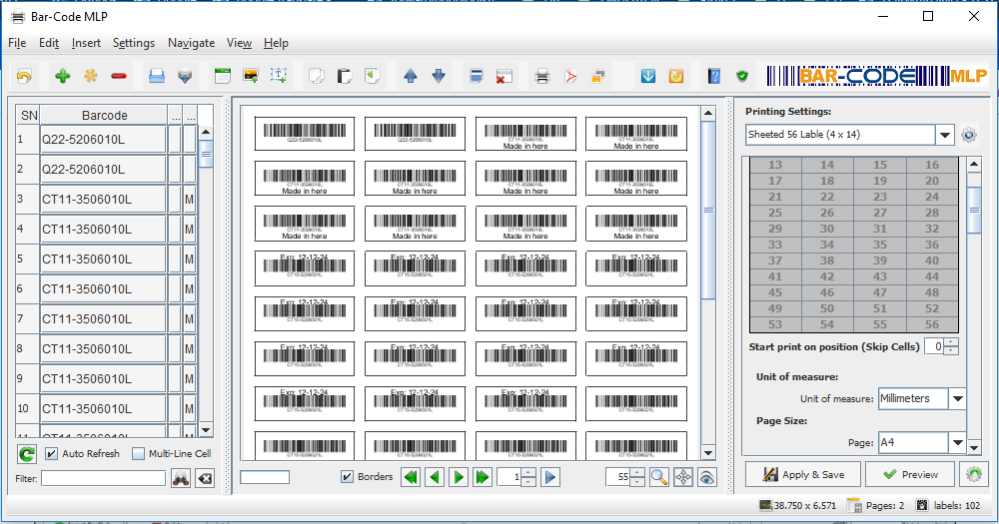BarCode MLP 2.0
Free Trial Version
Publisher Description
Software to create and customize barcode labels for commercial use to make them ready for printing easily and professionally for any purpose such as product labeling, billboards, etc.
Bar-Code MLP do so in the best, professional, easiest and least expensive way more than any other software.
Bar-code MLP software is cheaper than any other software and reduce time and effort by 98.8 % in printing bar code more than others software.
Bar-code MPL software features
Create and customize bar code 128, 39, 417 and QR code.
Customize any page size as need.
Importing data from Excel, csv sheet or even txt file and create customize labels automatically.
Add and customize text above and below bar code labels.
Print using any kind off printers.
Edit entered data inside software directly before print.
Preview full page directly after editing.
Direct print without need to change settings.
Export output bar code labels as PDF file.
Save bar code Labels as images (PNG, JPG and TIFF)
Connect to database and import data from tables
About BarCode MLP
BarCode MLP is a free trial software published in the Inventory & Barcoding list of programs, part of Business.
This Inventory & Barcoding program is available in English. It was last updated on 23 April, 2024. BarCode MLP is compatible with the following operating systems: Windows.
The company that develops BarCode MLP is Ramy Kamil Abd El-Masih. The latest version released by its developer is 2.0.
The download we have available for BarCode MLP has a file size of 74.45 MB. Just click the green Download button above to start the downloading process. The program is listed on our website since 2022-01-01 and was downloaded 2 times. We have already checked if the download link is safe, however for your own protection we recommend that you scan the downloaded software with your antivirus. Your antivirus may detect the BarCode MLP as malware if the download link is broken.
How to install BarCode MLP on your Windows device:
- Click on the Download button on our website. This will start the download from the website of the developer.
- Once the BarCode MLP is downloaded click on it to start the setup process (assuming you are on a desktop computer).
- When the installation is finished you should be able to see and run the program.